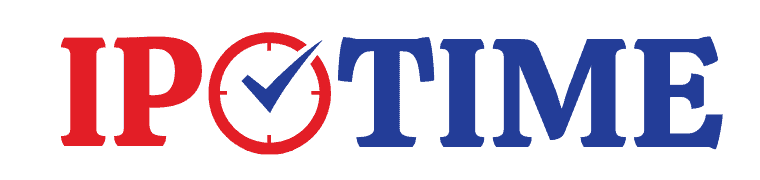About Zerodha
Zerodha started operations on the 15th of August 2010 with the goal of breaking all barriers that traders and investors face in India in terms of cost, support, and technology. We named the company Zerodha, a combination of Zero and “Rodha”, the Sanskrit word for barrier.
Subscribe to IPOs through Zerodha in three simple steps
1. Create UPI ID
2. Apply on Zerodha Console using your UPI ID
3. Check mandate notification on the UPI app or net-banking app and approve with UPI PIN
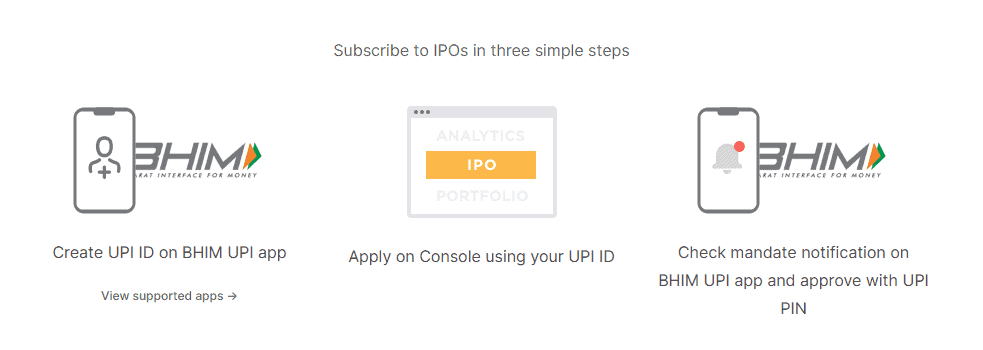
1. Create UPI ID
Create a new UPI ID on Google Pay:
- Install & Open Google Pay
- In the top right, tap your photo.
- Tap Payment methods
- Tap the bank account for whom you want to create a new UPI ID
- Select “Manage UPI IDs”
- Tap the ‘+’ next to the UPI ID you want to create
- When making a payment, you can select the UPI ID you want under “Choose account to pay with”
2. Apply on Zerodha Console using your UPI ID
After created the UPI ID or if you have existing UPI ID, now you can apply IPO in Zerodha using the following method
- Login to Zerodha Console and select ‘IPO’ in the ‘Portfolio’ menu. In case if you don’t have Zerodha Account – Click here to Open
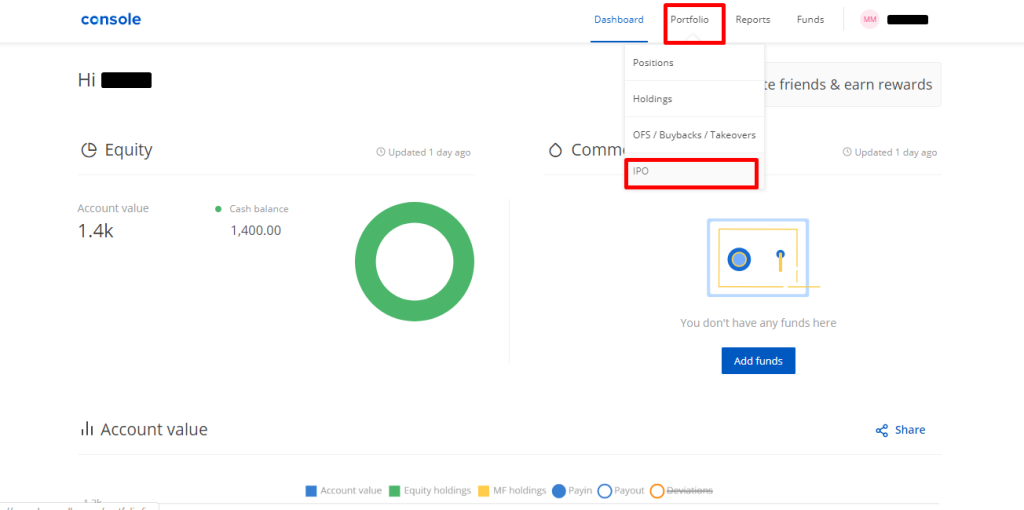
- Select the IPO you want to apply for from the list of open issues.
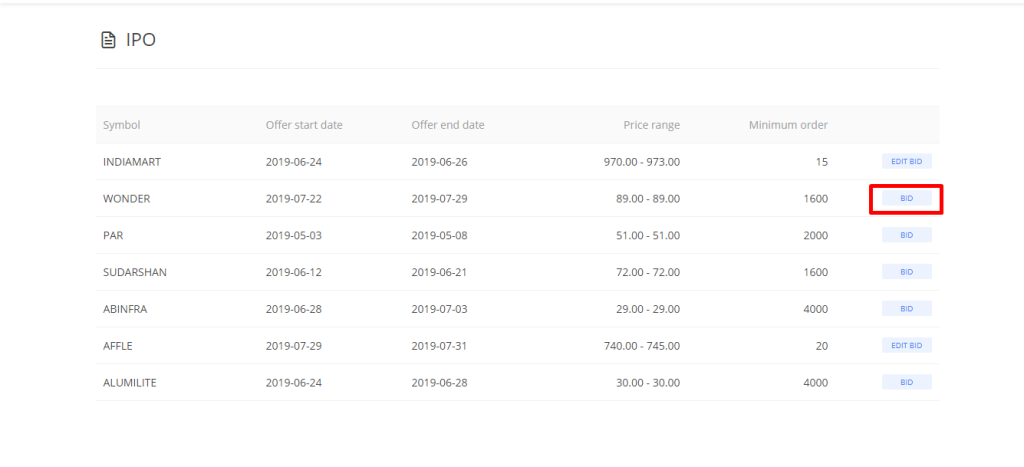
- Once you select an IPO to apply for, you’ll see all the details of the offer, like open date, close date, issue size, lot size, and (D)RHP.
3. Check mandate notification on the UPI app or net-banking app and approve with UPI PIN
Once you click on submit, you’ll receive a mandate request on your UPI app. It may take a few hours for you to receive this mandate in some cases since this system is still in the initial stages of operation. Accept the mandate and you’re done. This will block the funds required for the application in your bank account until the date of allotment (2 days before the listing date). If you receive an allotment, the money is debited from your bank account and shares are credited to your demat account.
At the end of the day after submitting the IPO bid, you will receive an SMS from the exchange confirming your application. Meanwhile, to check the status of your order you can select the IPO you have applied for and you’ll be able to see the last updated bids in your application.
If you don’t receive an allotment, the blocked funds are released on the date of allotment.
Follow us on Telegram for all the latest updates